How Poppins works
A few clicks, a couple smiles, and payroll’s done!

Sign up in minutes
Check, check, and paycheck!
- Enter your employer information (that’s you) and employee information (that’s who you’re paying) once — and only once.
- We’ll use your answers to instantly auto-populate all of the other forms you’ll need.
- We’ll set you up as an employer with the IRS, get your federal employer identification number, and handle state and local registrations (where possible).
- We even file your new-hire paperwork with the right agencies for you.

Enter employee details
Our streamlined dashboard makes updates easy if you need to make a change.
- Add in your employee’s name, address, Social Security number, and start date.
- Enter pay rate, pay schedule, and preferred payment method (direct deposit or check).
- Specify PTO and sick leave policies — we’ll track balances and add them to paystubs automatically.
- Want health insurance or workers' compensation for your employees? We recommend working with our partners at Take Command Health and Bhalu.
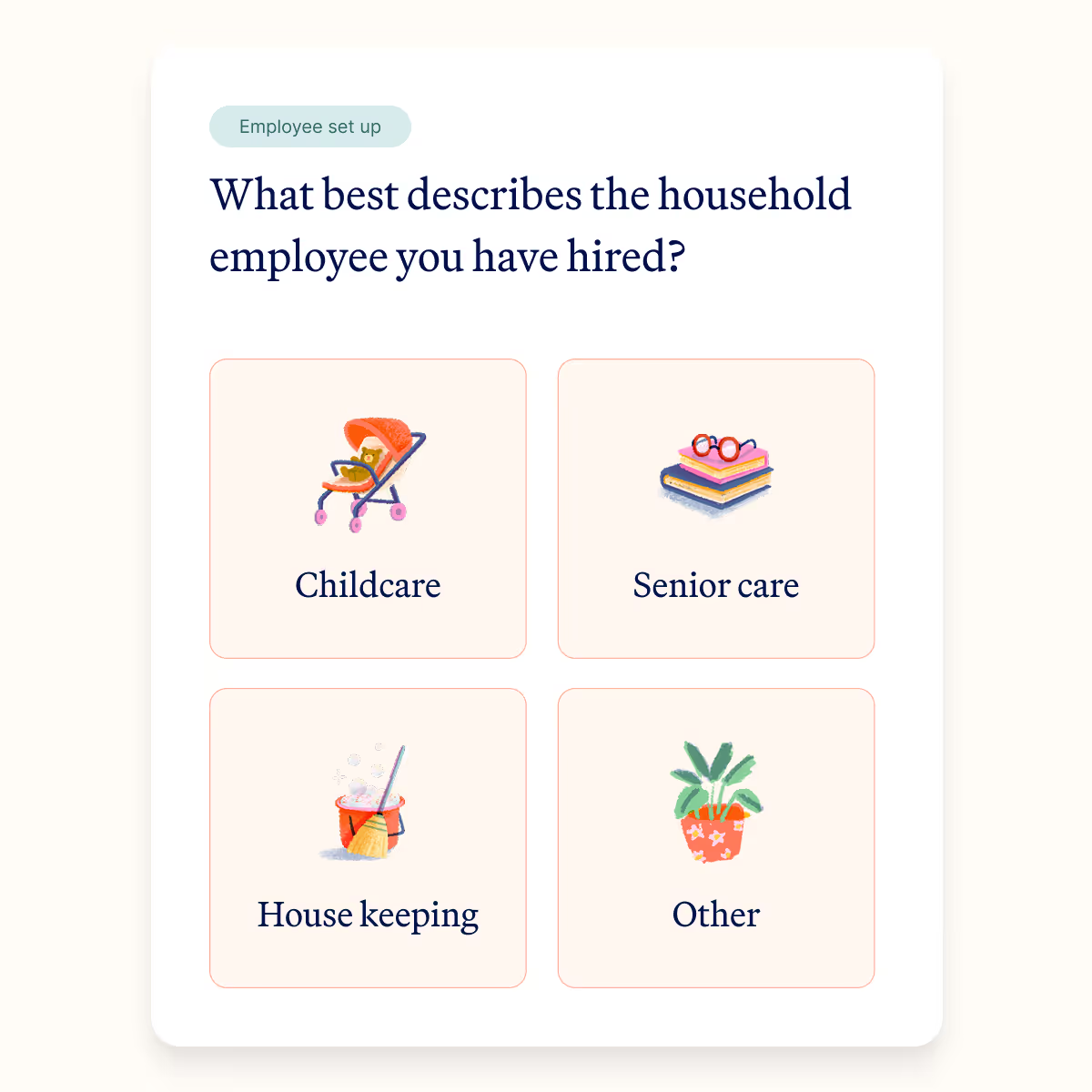
Run payroll
Seamless paydays, every time — no guesswork required.
- We calculate withholdings automatically based on the latest tax laws (no need to keep up with changes).
- If your employee’s pay rate and hours stay the same each pay period, payroll runs automatically—no need to lift a finger.
- You’ll always get a clear payday email with all the details.

Sign off on your taxes
We handle the paperwork and payments so you don’t have to.3
- We prepare, file, and pay all federal, state, and local taxes on a monthly, quarterly, and annual basis dependent on your state's requirements.
- At year-end, we also prepare your Schedule H and your employee’s W-2, plus handle all required reporting forms.
- We maintain a secure digital archive of your payroll and tax documents for five years.


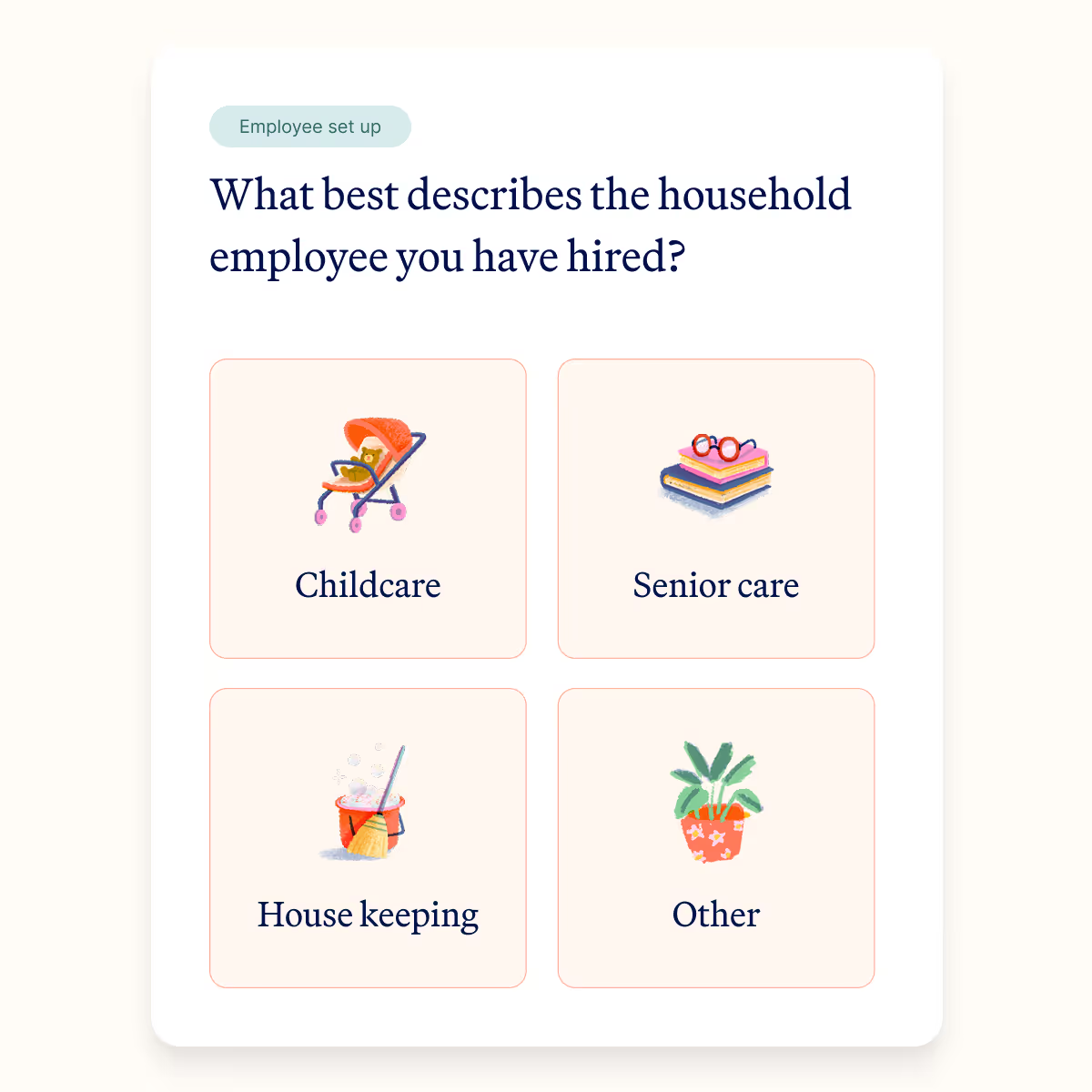



Start now, and we’ll pick up the tab for the rest of the month.2
Because doing the right thing should feel simple and delightful.
Why families love Poppins

Trusted automation
No deadline dread. No math headaches.

Ultimate flexibility
Direct deposit, check, or an app – your choice.

Paperless precision
Everything filed electronically (wherever possible) for speed and accuracy.

Peace of mind
We keep your records safe and accessible anytime.
Why 65,000+ customers love Poppins
FAQs
Got questions? We’ve got answers.
As an employer, you’ll generally pay about 10% of your employee’s gross wages in household employment taxes. This amount covers your required employer contributions for Social Security, Medicare, and other state-specific programs.
You’ll withhold your employee’s share of Social Security and Medicare taxes (7.65%) from each paycheck, along with any income taxes they elect and any state-specific deductions that apply.
You choose weekly, bi-weekly, semi-monthly, or monthly (unless limited by your state). Payroll runs automatically unless you make updates. Payments go out one week in arrears, giving you time to adjust hours.
Need to adjust hours, pay, or PTO? Simply log into your dashboard and update the details. As long as you do it before Sunday night, the changes will appear in that Friday’s pay.
Household employer taxes are made up of two parts: 1) the amounts withheld from the employee and 2) the amounts that the employer must contribute. We calculate each tax type every payday. At the end of the quarter, we’ll collect all the taxes from you and submit them on your behalf along with the required reporting. Taxes have never been less, well, taxing.
We don't sell workers' compensation ourselves, but we do partner with the awesome folks at Bhalu insurance. Workers' compensation insurance provides benefits to your employee in the event of an on-the-job injury. It can also limit an employer’s liability. It’s certainly a good idea to have it, but it’s not required in many states. You can check out our resource pages for your state’s rules.
Bhalu Insurance are THE experts in Workers Comp Insurance for household employers. In fact, that’s literally all they do. Check out their site for a free quote or give them a shout. Let them know you came from Poppins when signing up.
Your dashboard shows your real-time tax liability. We’ll also send email reminders before any withdrawal so you’re never surprised.
You have a number of options for providing untaxed health benefits for your employees. Our partners at Take Command can help you with setting up some of these options.
You can set up an Individual Coverage Health Reimbursement Arrangement (ICHRA). This allows you to reimburse your employee for qualified health expenses and/or their health insurance premiums through an ICHRA without a cap. It also gives you the ability to offer different reimbursement amounts to each employee.
You can also set up a Qualified Small Employer Health Reimbursement Arrangement (QSEHRA), which gives some additional tax benefits to the employer, but also has additional set up and administration expenses an also requires additional reporting on W-2s.
If you are interested in an ICHRA or QSEHRA for your employees, you should chat with our partners at Take Command. Take Command specializes in helping employers like you set up untaxed health benefits for their employees. In fact, they’ve have been helping household employers set up health reimbursement accounts for a decade.
You can also enroll in a health insurance policy through the Small Business Health Options Program (SHOP). This may enable you to take advantage of the Health Insurance Tax Credit for Small Employers.
Lastly, some accountants believe that if you have a single household employee, you can simply reimburse your employee for their health insurance premiums directly. While you can add reimbursements easily into payroll, Poppins does not take a position as to whether such reimbursements are income subject to payroll taxes. You should discuss this with your accountant before deciding how to proceed.
Yes. Create your own PTO or sick leave policy, and we’ll track balances automatically on employee paystubs.
Absolutely. Paystubs are emailed to employees each payday and saved in your online filing cabinet.
In most states, yes — though overtime rules still apply. We support both salary and hourly pay. (Check our state guides for details.)
No problem. Each additional employee is just $10/month, and we’ll handle their payroll and W-2s too.
You’ll enter it during signup. Just keep in mind that we can only use a household employer EIN — not a business EIN. We’ll also ask you to sign an SS-4 form (an IRS requirement), but we won’t request a new number unless it’s truly needed. And don’t worry — the IRS only allows one household EIN per employer, so there’s no risk of duplicates.
It depends! Based on eligibility, here are two ways you could qualify for tax savings:
- Dependent Care FSA: If your employer offers one, you can set aside up to $5,000 pre-tax each year to pay for child care. Starting January 1, 2026, the One Big Beautiful Bill Act increases the DCFSA limit from $5,000 to $7,500 per household (or $3,750 if married filing separately).
- Child and Dependent Care Tax Credit: If you don’t have an FSA, you may qualify for a tax credit of up to $600 for one child or $1,200 for two or more, based on 20% of eligible expenses. Starting in 2026, the One Big Beautiful Bill Act boosts this credit rate up to 50% of qualifying expenses (phasing down to 20% as income increases), while keeping expense limits at $3,000 for one child and $6,000 for two or more.
With Poppins Payroll, your paystubs are always at your fingertips — making reimbursements and filings simple.
The IRS requires that your household employee complete Form I-9 and Form W-4. The I-9 serves as a verification that your employee is authorized to work in the United States. The W-4 sets forth your employee’s federal income tax elections. You do not need to submit these forms to the government, but you instead keep them for your records. Many states also have tax election forms like the W-4 that address state income tax elections.
When you sign up with Poppins, we email you all the forms your nanny needs to complete. You simply enter your nanny’s tax elections into your online Poppins account, and we handle the rest!